NBN HFC Connection Not Working
Posted at 23/04/2017 11:32pm
NBN utilises a multi-technology network delivery platform, enabling Australians to access the internet around Australia. Depending on your location could be utilising the HFC network for your internet access. However just check out with your NBN Provider or even on NBN’s website for such technology type you are using, You can view an NBN Provider List if you haven't yet selected an ISP.
I’m going to address some frequently asked questions regarding NBN HFC that you may be encountering. Hoping I can shine a little light on that for you.
Can’t Find My HFC NBN Wall Socket?
Locating your working compatible HFC wall socket in your home, firstly needs to you understand what it even looks like. The HFC wall socket can easily be confused with other outlets in the home such as AUSTAR or FOXTEL Satellite and depending on the local TV Antenna installer, they may have used a similar connection type in the past.
Let me show you two very common wall sockets you can find in your home, the first being a skirting mount RG6 type connector. The second being a standard RG6 wall-plate.

Image: Skirting Mount HFC NBN wall socket

Image: HFC NBN Wall socket

Image: NBN Wall Socket with Sticker
Many of the above mentioned outlet types use what’s called an “F” type connector, which is a round screw type connector that is screwed firmly onto the wall plate. Remember to try all the outlets in your home using this type of connector. Some may refer to the "F" type connector as RG6 type.
HFC NBN Light Status
Understanding the light status of your HFC NBN network termination unit is super simple. Basically, ALL LIGHTS need to be solid green. This includes the Power, Downstream, Upstream and Online Status. If you’re lights are flashing, I almost guarantee your internal cabling or the NBN is incurring a current network outage.

Image: NBN HFC Modem Lights Status Solid
When plugging the modem in for the first time, its recommended by NBN to not freak out if your modem lights don’t turn solid, as it can take up to 10 minutes for your modem to be registered on the network, so have some patience.
Can HFC NBN & Foxtel Share the Same Outlet?
Yes, NBN HFC and Foxtel utilise the exact same cabling, so you can enjoy watching Foxtel and your NBN internet connection at the same time with the use of a 2-way splitter, supplied in the NBN HFC connection box.
Please see the below schematic diagram on how to install your internet NBN NTD onto your existing Foxtel outlet.
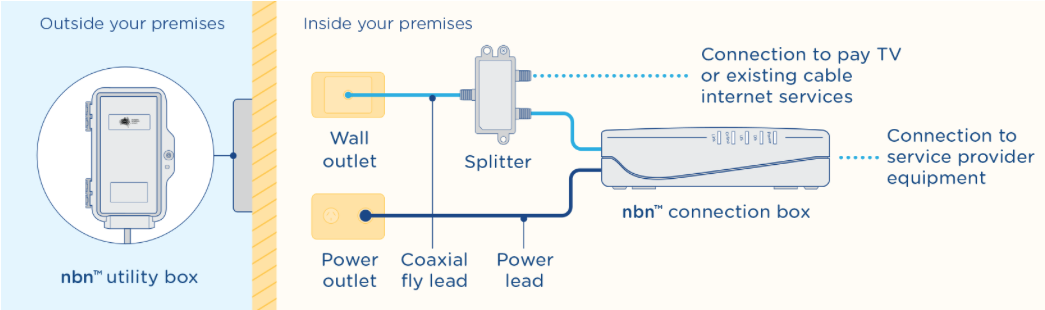
I hope this has been informational, and if you are having any issues whatsoever, feel free to reach out to your local Internet Service Provider, or should you require some internal type cabling, extending your modem to a new location or have any technical questions, feel free to reach out to our team of technicians Australia wide.
Mr Telco provide installation of NBN HFC Wall Sockets Sydney, Melbourne, Brisbane, Gold Coast, Canberra, Adelaide, Wollongong, Sunshine Coast, Perth. Reach out to our team on 1300 788 987.
Let Mr Telco Fix Your HFC NBN Connection Today
Click Here

