Netgear Nighthawk AX12 should I buy?
Posted at 02/11/2020 01:28pm
Netgear Nighthawk AX12 Investigation & Review
Knight in shining armour for NBN power users seeking increased speed and greater in-home wifi coverage? The NBN compatible Netgear AX12 Wi-Fi AX6000 router will make you move up in your seat and pay attention, if not just the design of this particular modem, the hefty price tag will indeed currently for sale for estimated $700 ish AUD currently as of November 1st 2020.
Netgear's space-age design replicating one of a bat with wings or a Darth Vadar's TIE fighter from a Star Wars movie is unique and style. Definitely take a look at the following image at the design and size of this beast of an NBN router to see what this Netgear Nighthawk AX12's appearance portrays.
What does Netgear Nighthawk AX12 AX6000 Nighthawk look like?
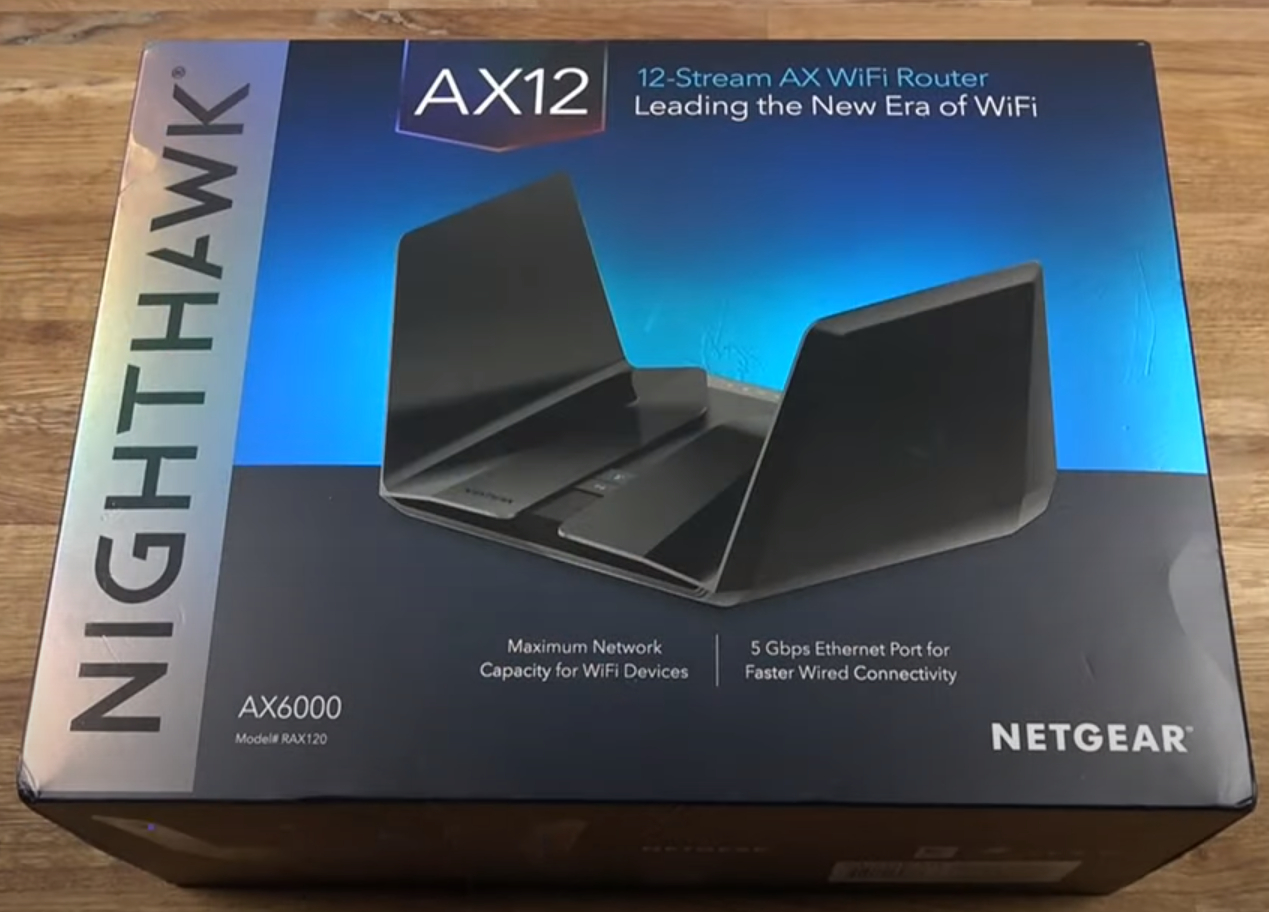
How much is the Nighthawk AX12?
Thought mentioning pricing of this particular model Netgear Wi-Fi modem is one of the most expensive NBN compatible routers released to date. Now, there are reasons for its exorbitant price, but is it worth it? Well that depends on whether the Netgear Nighthawk AX12 AX6000 uits your applicable use i.e. home user, power user, gaming, large family or small business.
I've listed a few pricings of the Netgear router just below to give you an idea, however around 4th quarter fiscal 2020 an average price is $700 and will probably remain a similar price as we shift into 2021 for some time, and thats because of the value-add features, technology and sheer power of which I'll touch base next.
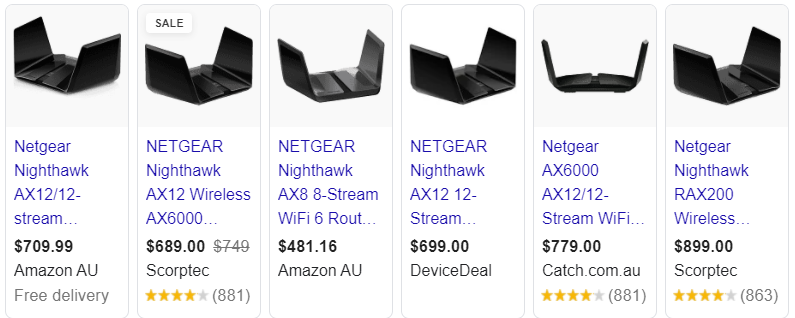
What user is the Nighthawk AX12 suitable for?
Mostly the Nighthawk NBN router is suitable for mostly all user types from a light-weight user, all the way up to the professional gamer and small to medium office space who are looking to utilize an extended Wi-Fi range further than any other standard ISP issued modem router in Australia. This Netgear router really is the Bee's Knees of equipment and let me explain why.
How fast is the WiFi?
This new Netgear router offers explosive new technology standards superseding current 802.11AC which operates only on the 5Ghz network. Netgear's AX6000 router uses the latest standard called the 802.11AX or otherwise known as Wi-Fi 6 which produces up to 6Gbps throughput and utilizes both 2.4Ghz and 5Ghz bands.
The highest QAM modulation achievable on this router is 1024 QAM which is significantly higher than the 802.11AC network of only 256 QAM. This means it allows the data via digital to analog modulation to pass more throughput over the wifi signals at higher signal-to-noise.
How many antennas?
8 total internal antennas for your home / small business wifi. Although you can only see two big bat wings which fold out. There are hidden antennas within. Beam forming+ utilizing 2 radios enables extended reach throughout your home or business.
What is MU-MIMO Wireless?
Multi-User MIMO can transmit up to 8 streams simultaneously as opposed to your standard wifi transmits one stream at a time, this means if you have 8 users all connected to the wifi the Netgear Nighthawk AX6000 can support all devices receiving signal at the same time, which improves latency.
Is the Nighthawk AX12 Mesh Compatible?
No, you will need further devices or require a mesh compatible wireless installation or separate devices.
How many Ethernet ports does the Nighthawk AX12 have?
Average NBN compatible routers have only 4 ports generally of which 1 port is used for the WAN or connectivity to the upstream router.
The Nighthawk AX12 6000 incorporates a total of 6 Ethernet ports of which 4 ports are utilized for the standard 1Gbps Ethernet, an Internet port, and lastly a port called the multi-gig port which allows connectivity up to 1G/2.5G/5G.

What can the Multi-Gig port be used for?
Perfect for connecting up to a home server, business server for fast internal connectivity. It's perfect for small business who have internal storage say companies that use large data file transfer such as designers and CAD file transfer, alternatively you could connect this port into a business grade 24 / 48 / 96 port switch for the office.
In continuation from the above, if you are having a LAN Gaming party with multiple users, and hardwired via Ethernet, perfect to plug into your distribution switch as well.
Aggregate Ethernet Ports
This particular modem router promotes the ability to aggregate or bond PORT 1 and PORT 2 to allow extended data transfer, which means you can enjoy a 2Gbps throughput across these ports, you might be able to use this to connect to another high end switch for large offices requiring faster data transfer. Mostly the business grade routers offered by Cisco & Huawei offer aggregate ports, so it's great this NBN compatible router offers such aggregation features.
How big is the Nighthawk?
This particular model is quite big, so ensure you have enough desk space, this particular model of the AX12 does provide a wall mount option to assist you for better wifi placement and assist with deskspace.

USB Ports
2 Fast USB 3.0 USB ports are available and located on the rear of the Nighthawk router. USB ports are used for storage, backup or streaming music and video across devices faster.
VPN Client Support
VPN enable your router to protect your privacy and to also prevent DDOS attacks.
Conclusion
Netgear's Nighthawk AX12 RAX6000 is not one for the faint-hearted, it would only be recommended to users who are serious gamers or operate small to medium type businesses requiring a high-bandwidth solution and broader wireless coverage.
Should you be running standard applications or need to extend wireless coverage throughout a home or business, you might be better off looking at wireless access point installation which will assist distributing wireless throughout the home.
I would say this particular NBN compatible router does definitely offer the latest features and future proof solutions for home NBN users, which are only present in higher end business grade routers such as CISCO / Microtik / Huawei etc.
Due to the current expensive price of $700 for this router I'd only recommend this to gamers or small business customers but if you have the spare cash lying around, a definite choice for the added features around Ethernet and Wi-Fi and especially the ease of use and configuration through Netgears APP which can be installed on your mobile device or tablet.
I hope this article has been informative and feel free to contact us with any questions.


